- Home
- Curriculum
- Remote Learning
Remote Learning
Remote Learning Parent Guidelines
Home Learning Advice and Support Information:
Please find a variety of resources that are available for parents to help assist in your child’s home learning experience.
Parental Guidance for home learning newsletter 7th January 2020
Useful Links:
Covid-19 school support resources Summary for Parents
E-Safety Guidance and Advice
Dear Parent and Carers
With so many children being at home at the moment, their use of social platforms has surged massively across the country. Although each platform has its benefits, they also come with some hidden dangers.
I have attached some information regarding Digital Safety specifically aimed at those social media platforms which a lot of children are now using. The attached range of infographics (pdf document) highlights some of the safeguarding considerations with young people video messaging each other and potential strangers. These range from Zoom, Houseparty, TikTok, Youtube, Whatsapp and many others. Please also note that each of these platforms have a minimum age restriction on creating an account.
The following link provides a full list of platforms and minimum age restrictions: https://www.internetmatters.org/resources/what-age-can-my-child-start-socialnetworking/
The information in each of the infographics is not to scare monger or suggest that your child stops using such platforms; it merely highlights some of the risks and ways to mitigate them.
- The following is some general advice that you might want to consider:
- Regularly check-in with young people. Be curious as to the activities they are participating in online
- For young children, set up parental controls. A comprehensive list of how-to guides in available here
- Encourage screen use in communal areas rather than bedrooms
- Ensure young people have time off screens - for example at meal times and in the hour before bedtime
- Encourage physical exercise.
Further to the above there is also a link, jointly created by Parentzone and CEOP (Child Exploitation and Online Protection command) ,which offers parents advice on many areas of ensuring our children stay safe online: https://parentzone.org.uk/parent-info
I hope that you find this information useful – stay safe.
Who To contact if:
Any form of pastoral Issue – Please contact your child’s Head of Year:
Student Safeguarding issue – if you have any concerns regarding the safety of your child or that of others please contact one of the Designated Safeguarding Leads (DSL’s):
|
Position |
Name of Staff |
Email Address |
|---|---|---|
| Lead DSL | Ms L.Jordan | L.Jordan@kssf.kmat.org.uk |
| Deputy DSL | Mr Mummery | n.mummery@kssf.kmat.org.uk |
| Deputy DSL | Mr Bennett | s.bennett@kssf.kmat.org.uk |
IT Related Questions:
Student School Email password issues: – Please contact the following IT Technicians to reset your child’s email password: P.Dixon@kmat.org.uk
Please click on this link to view the instructions on how your child can access their school email as well as how to download Office (Word, Excel, PowerPoint etc.) through their email account.
GCSEPod issues – Please contact Mr Garratt r.garratt@kssf.kmat.org.uk Click on this link to view instructions on how students can create their own user account for GCSEPod.
Kerboodle password issues – Please contact any member of staff in the Science, Geography or Languages Department – all staff emails can be found here on the school website.
Class Chart access code issues (students and Parents) – Please contact the tutor of your child - all staff emails can be found here on the school website.
MyMaths issues – Please contact your child’s Maths teacher - all staff emails can be found here on the school website.